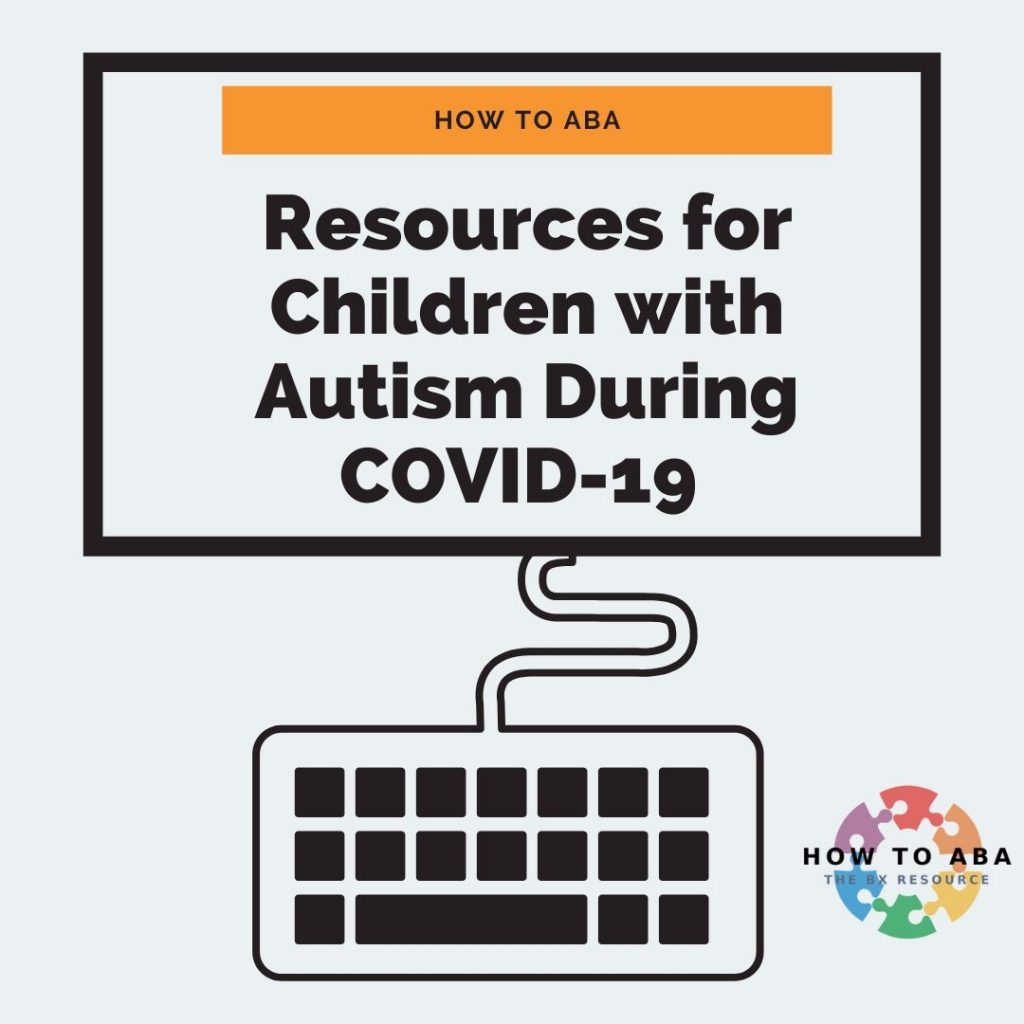
During the current COVID-19 pandemic, parents need to be armed with the right tools to not only manage, but educate their children at home.
We are going to be creating and collecting an ongoing list of resources of technology sites and apps that parents can use at home with their children.
This list is by no means to create more anxiety in an already fearful time. It is only to help those for whom it is helpful for. As a parent, if it’s easier to not attempt to educate, then do what works. your goal is to get through the next few weeks as sane and healthy as possible.
This list can be very daunting! You are probably asking, “Where do I start?!” Start with a schedule. Visually lay out what you want to work on each day and remember the acronym “KISS” (Keep it simple!). The schedule does not have to be pretty, or even laminated. A hand written schedule will do just fine.
Build in choice into the schedule. For any hope of compliance, your child should dictate order completion. End with a positive– What is your child most interested in? Example: fun app, tv show, youtube as a reward.
Keep things simple and attainable – especially in the beginning. Only put a few activities on the schedule to make it doable. Goal is to have both you and your child feel successful. If it’s too daunting, it won’t get done.
To set yourself up for success, ask yourself the following questions and be truly honest with yourself:
- What are the most doable items?
- How much time do you have to interact with your child?
- Are you working from home and actually have to get your own work done, or can you dedicate some time to your child/children?
- Do you have other children that require lots of your attention?
- Can you do some group learning with some/all of your children at once?
If you are able to dedicate a good solid 2-3 hours to work directly with your child/children, then print out some worksheets, do some science experiments/STEM activities, and even consider some good old fashioned board games to promote social interaction.
If you have more then one child who requires your attention, consider setting up some group learning times whereby you work with multiple children at once. If that is not doable, consider having one or more children work (or play) independently while you work 1:1 with one child. Then switch. Or if time is of an essence, dedicate 1:1 time with one child one day, another child the next day, etc. Consider a rotational schedule, as you can’t duplicate yourself!
If you have to get some of your own stuff done, consider online educational programs for your child(ren). Be sure to set up a check off list if you’d like any hope of your child(ren) staying on task! Consider setting timers for each learning app – e.g., do each one on the list for at least 20 minutes before logging out. Also, guided access is a great way to keep your child(ren) in the app and not escaping to YouTube! Some parents even disable wifi until learning time is complete. Sometimes this is not possible if your child(ren) need the internet for their online learning.
Teach at or just below your child’s current level so as not to overwhelm or frustrate him/her. As your child gains success, then systematically increase the difficulty of the expectations.
Pick the most functional skills to teach first – What does your child need to learn now? Life skills (e.g., hand washing!) is much more important short term than long division. If you are teaching math skills, look at the unit(s) that your child(ren) are doing in school and teach those first. If you don’t know, start with items like time and money instead of geometry.
Last, but most important, YOU CAN DO THIS!!! No one bats 1000 ever. If today doesn’t go as planned, remember tomorrow is another day.
Apps
Choiceworks – This is our #1 favorite visual schedule and calendar app! There has never been a time that we needed a visual schedule more than now!
Letter School – this is a fun way to practice fine motor skills and keep up some printing practice!
Apps by Super Duper Inc. – there are so many great apps here for lots of learning styles, skills, and ages.
Endless Alphabet – fun way for your little one to learn letters.
Breath, Think, and Do with Sesame – I bet your little one is also feeling anxious! Practice some deep breathing in a fun, interactive way.
Book Creator App – this is a fun way for children to create their own visual stories, incorporating pictures, sound, and text.
Websites Offering Free or Discounted Services During COVID-19
Boardmaker – This is the go-to resource for creating visuals, templates, lessons and other helpful resources.
Khan Academy – An abundant resource of teaching videos and step-by-step learning.
Typing Club – keep up those typing skills!



Thank you for all the great tips and resources listed on your website. I am a Special Ed teacher and am looking for resources for my students and their families and I am so glad I found this! Thank you so much!
Hi Priscilla! Thanks for being here! I love the application of ABA to special ed – let us know how we can help!
I think it’s great that you post articles like this. It helps me a lot to learn:) I’ve downloaded some of the templates and they are very effective! <3
Pingback: COVID-19 Resources – Peel Autism Resource
Your blog provides valuable resources for children with autism during these challenging times of COVID-19. It’s essential to support families and individuals with autism, and your effort in sharing these resources is highly commendable. Thanks for making a difference in the autism community.